Group Accounts - Administrator
WebChaver's unique group features allows administrators to easily control and oversee the activity of their group members. WebChaver groups offer several options, including the ability to have the names of the members masked, providing only an anonymous overview of the group member's activities.
To setup a group for your organization, please click the link to Sign Up at the top of the page.
The image below is a sample of the Report Summary page available to group administrators: (The "anonymous" optional feature is enabled in this image, which hides the actual names of the user)
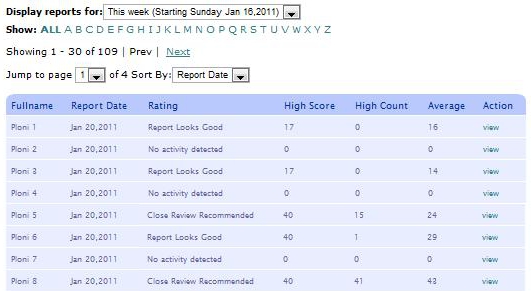
The image below is a sample of the Group User Activity page available to group administrators, which allows an administrator to see the status and time of most recent activity of each member: (We have blurred the actual names and emails.)
The information for your group can also be sent to you by email in an easy-to-read summary.

