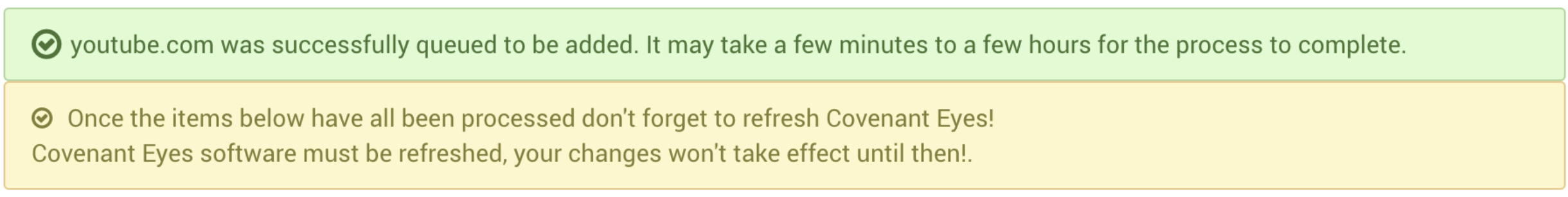New Tool! Custom Block List for Screen Accountability™
Who is able to use it?
Any member, that is using Screen Accountability™ and has selected the Filtering service option, is able to use the custom block list when they have the proper version of the Covenant Eyes program.
If you currently use Internet Accountability, when you make the switch to Screen Accountability, we’ll import the websites from your old service to the custom block list. If we’re not able to import a website, we’ll notify you by email.
What version of Covenant Eyes is needed?
You will need to update your software in order to use this feature. The minimum version numbers needed are:
- Covenant Eyes for Android, version 5.3.0
- Covenant Eyes for iPhone, version 5.3.0
- Covenant Eyes for Mac, version 3.2.1
- Covenant Eyes for Windows, version 8.1.2
How do I use the custom block list?
Go to your online account and select “Filter” in the left pane.
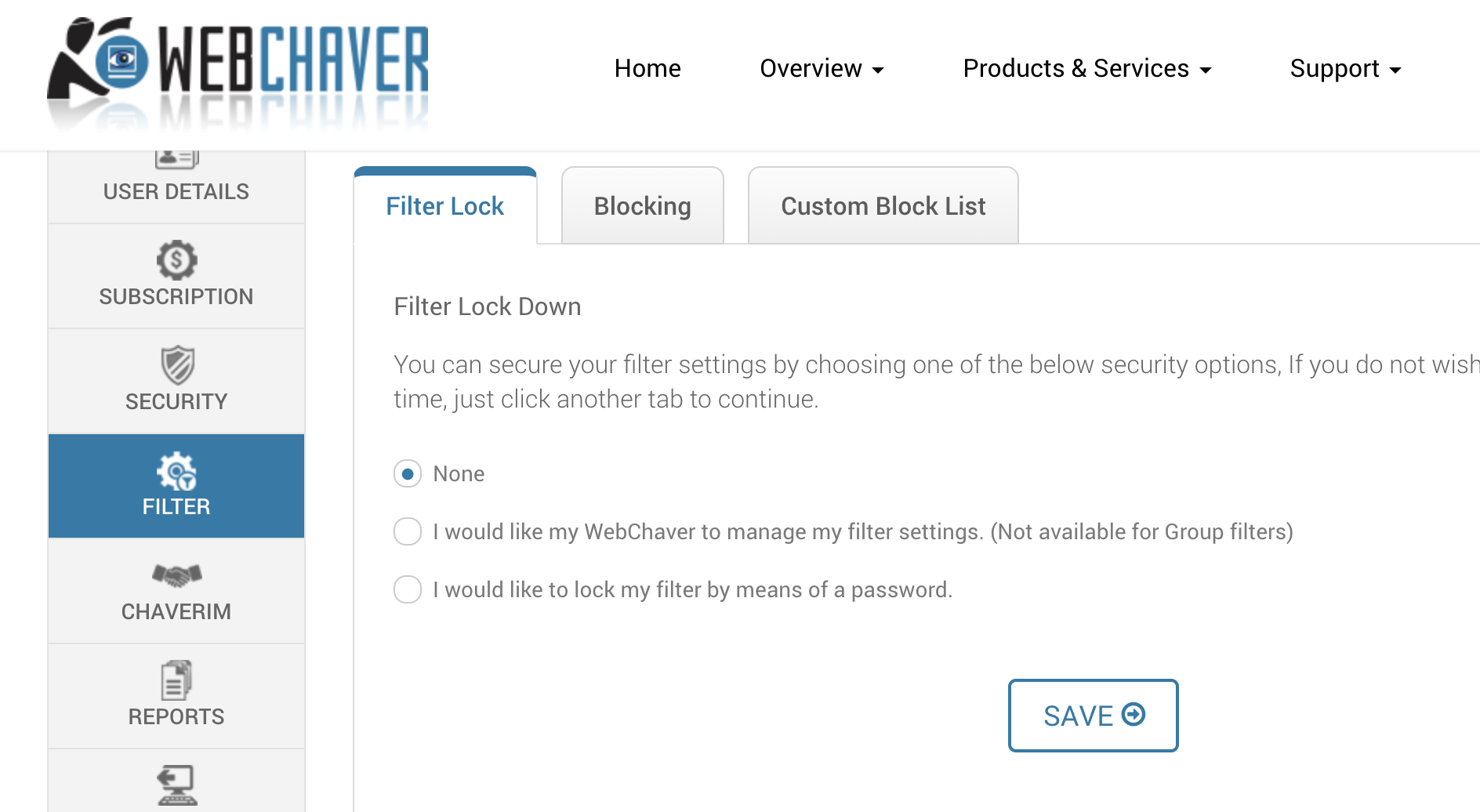
Three tabs will appear across the top of the next screen. Select “Custom Block List.”
Be aware, the feature is all-or-nothing. It will not block specific pages of a large site. For example, it will not block craigslist.com/personals. It will either block the whole site, or not at all.
Now, type in the website you want to block and click the blue “Add” button. If the entry is not a valid domain, you will see a message.
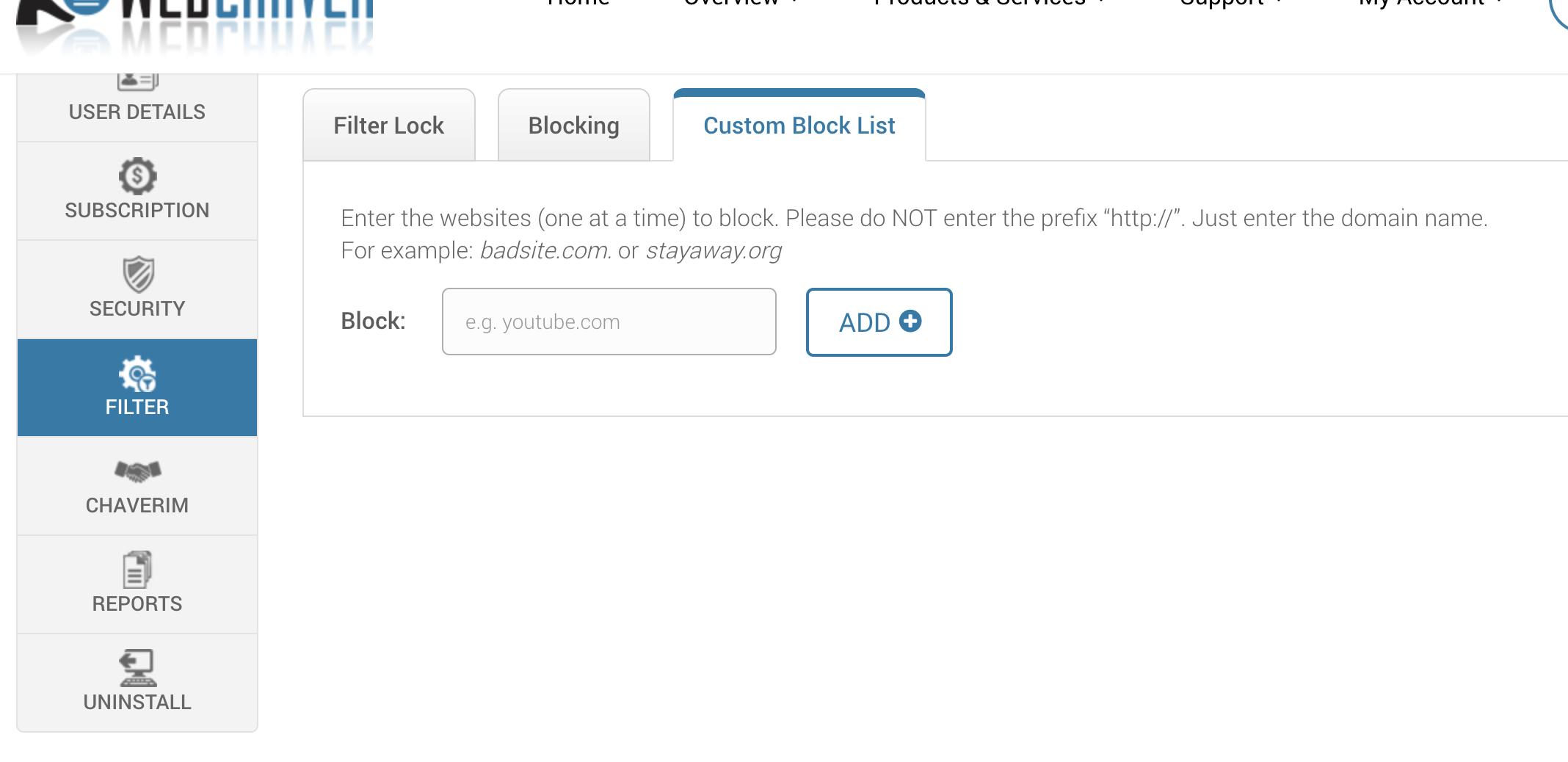
The domain will then be on the list. To ensure that the software is working according to your newest list, you will need to refresh Covenant Eyes on each device.